Fearless

My roles
Content Designer, Content Strategist, UX Researcher, Content Manager
Collaborated with
The NJ State Office of Innovation partners with agencies to simplify small business operations. Within this initiative, I focused on NJ Motor Vehicle Commission permits and licenses.
This project highlights my ability to:
-
Translate highly technical, compliance-heavy content into accessible flows
-
Prioritize complex ecosystems into actionable roadmaps for users and teams
-
Build scalable processes that streamline CMS publishing and cross-team collaboration
-
Balance research with practical implementation under bureaucratic constraints
-
Drive systemic clarity in state-level services that impact thousands of businesses annually
Product Managers, Product Designers, Service Designers, Agency SMEs, Content Designers, Content Strategists
Duration
Jan 2025–Aug 2025 (8 months)
Impact
-
Assisted in streamlining small business set up by 30% for 200k+ users
-
Reduced user form errors by 20% through clearer instructions
Challenges
-
Outdated, inaccurate permit/license content with limited plain language support
-
Form requirements were inaccessible without SME input. LLMs were unreliable for research in many cases
-
CMS (Netlify) was technically complex and lacked an end-to-end publishing process
-
Permit flows were tedious, highly conditional, and often beyond CMS capabilities
-
No established process for distinguishing essential vs optional requirements
Solutions and process
-
Audited 42 MVC-related permits/licenses; prioritized 9 based on volume and business necessity
-
Partnered with SMEs to implement accurate information for high-volume permits (CDL, Titling & Registration, IRP, IFTA, Dealership Licenses)
-
Designed decision-tree flows for CDL variants to reduce user overwhelm
-
Developed ordering logic for interdependent permits (e.g., IRP/IFTA before vehicle registration)
-
Created a template for permit/license planning to accelerate onboarding of new content team members
New Jersey Motor Vehicle Commission (NJ MVC) audit
Early on in my contract, I was made aware of an Airtable spreadsheet that tracked annual submissions of all MVC-related permits and licenses required to stay in compliance with the state.
42 licenses and permits were identified as being specific to the NJ MVC. Using this, I created my own spreadsheet to track the following:
-
The license/permit itself
-
Annual volume of submissions
-
Does it apply to small businesses?
Prioritization was made using a combination of annual number of submissions and necessity of the permit/license for small businesses. This allowed me to narrow our number of permits/licenses to 12.
.png)
Finally, I narrowed this prioritization by answering the following:
-
Does the permit/license have an existing screen?
-
If yes, is the existing screen sufficient?
If the answer to either question was “No,” it was prioritized for the audit. As such, the number decreased from 12 to 9.
.png)
Looking at this table, I identified:
-
4 existing screens that needed to be researched and redesigned for accuracy
-
5 screens that needed to be created from scratch.=
I also briefly specified the issues with the screens that needed to be rewritten.
.png)
Ultimately, I presented the following prioritized list of permits/licenses, and my team and I worked through them in the following order.

By rewriting identified permits, I reduced user form errors by 20% through clearer instructions
Customizing my process for end-to-end content publishing
When I was onboarded to the NJ OOI content team, there was already a fairly robust process for content creation.
.png)
This was immensely helpful for the most part, but there were individual steps that I found needed further refinement to make my own workflow more effective and efficient.
Research
Each content designer and strategist on our team had their own methods for researching permits and licenses. After working through several of my own, I eventually developed a series of questions that I started off with, ensuring that all relevant information was included to cover all criteria for step 1 and step 6.
.png)
Depending on the availability of information, these questions could be fed into an LLM and then checked for accuracy by scouring the NJ MVC’s website.

...sometimes, however, this would lead to less than helpful responses, as the many permits/licenses are incredibly niche and information to pull from either wasn’t available, or incomplete.

Ultimately, for my process, I ended up using my questions to:
-
Get LLM-generated information
-
Compare said info to any available information on the NJ MVC website
-
Present it to our SMEs during bi-weekly meetings to check for accuracy

Identifying onboarding and non-essential questions
To avoid over-complicating user onboarding, we only included permit and license tasks to industry roadmaps if it’s 100% necessary. This means the user cannot open and operate their business without first getting it.
However, sometimes there were cases where a user MIGHT need a license or permit to operate their business. For example, operating commercial vehicles outside of New Jersey (interstate travel) is an essential in the Trucking industry, whereas it’s common for Moving Companies, but not necessarily a given.
Such cases helped us designate between adding a task as part of an industry roadmap vs adding it as an onboarding or non-essential question.
Onboarding and non-essential questions typically involved the same question, such as “Will you be moving goods across state lines?” for interstate travel-related permits However, where the question shows up within the experience differs.
Since the onboarding question definition implies a great frequency of need, this question is placed directly within the user’s onboarding flow, as shown below:

Non-essential questions, on the other hand, are less important for the industry. The user can typically engage in the activity and seek out its corresponding license at any point during their business formation, or once up and running.
As such, non-essential questions are added to the user’s business profile, as shown below:

Since this was a core piece of each permit/license creation and there was no process for publishing, I created one for myself that involved researching all 62 industries to determine which:
-
Requires the permit for operation (Roadmap)
-
Had a 50/50 chance of requiring the permit (Onboarding question)
-
Requires the permit infrequently, but still possible (Non-essential question)
Pre-filled for our IRP Roadmap task screen
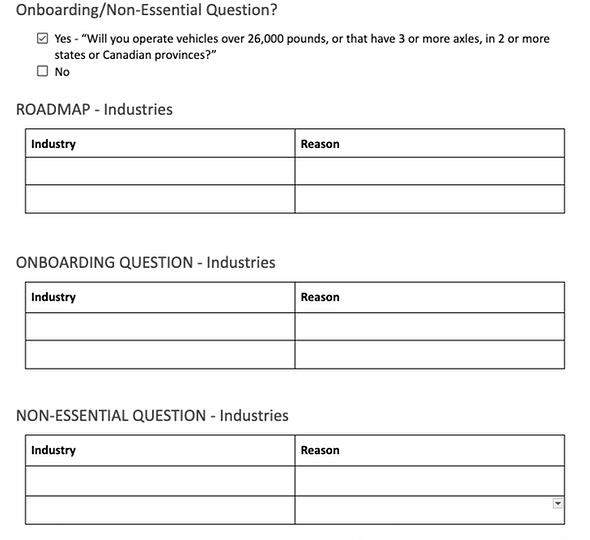
Filled out and ready for Netlify implementation

The following demos show how non-essential questions are implemented in Netlify, and how they appear to users on the site.
Identifying anytime actions
Most of our users were small business owners with businesses not yet up and running. However others had already established a presence within NJ and were looking for a platform to manage and maintain their needs.
For the latter users, permit/license task screens were treated as something they could do “anytime,” and were thus referred to as “anytime actions.”
The process for identifying which users needed to view these permits/licenses was slightly different than for that of onboarding/non-essential question identification, as our already up and running users had to select from a list of sectors, rather than industries.

Anytime Action screens have all the same content as regular task screens. The only difference is that each has to be added manually.
Here’s a video of what this process looks like.
My process for identifying whether a permit/license needs a corresponding Anytime Action was essentially the same as how I identified Onboarding/Non-essential questions.
The only difference is that the reasoning is provided for broad sectors, rather than specific industries.
Pre-filled for our IRP Anytime Action task screen

Pre-filled for Netlify implementation

Simplifying a strict, mostly manual CMS process
One of the trickiest parts of this project was working within our CMS, Netlify, which isn’t the most user-friendly platform
Identifying and ordering roadmap steps
When licenses were considered to be important enough to be part of a user’s roadmap, this meant that it would show up as a task to complete after the user had onboarded.
Most of our permits and licenses, due to how business formation typically works, would go under step 4, “Before Opening Your Site in New Jersey”

The order that these tasks show up is important. Sometimes, a user needs to complete one task as part of the eligibility criteria for another.
For example, users requiring IRP and IFTA registration need to do so before they could register a commercial vehicle, such as a tractor-trailer.

Further complicating this is the fact that tasks and their ordering could be tied to onboarding questions in the CMS, in a section that is separate from the corresponding industry(ies).
This was the case for our Moving Company industry, shown above.

Because of this onboarding question, 4 tasks are tied to and ordered separately from the roadmap industry tasks, shown on the left and right respectively.
Said tasks are also ordered by numbered “weights,” rather than a more user-friendly “drag and drop” mechanism, as Netlify does not allow for this.

To sort out this issue, I listed each task and corresponding business formation step in a separate doc, ordering all in accordance to what the user needs to do before they are eligible to complete the next task.

Now that the logical ordering is complete, weights (in the form of numbers) need to be chosen that allow for all tasks to combine in succession if the user answers “Yes” to the onboarding question: “Do you plan to move goods across state lines?”
We’ll do this by starting with the number 14.
14. Register Your Vehicle with the U.S. Department of Transportation
15. File Your Blanket of Coverage (BOC-3)
16. Get Your Motor Vehicle Commission EIN
17. Get a Title for Your Business Vehicle(s)
18. Register Your Vehicle(s) Under the International Registration Plan (IRP)
19. Get Your International Fuel Tax Agreement (IFTA) License and Decals
20. Register Your Business-Owned Vehicle(s) with the NJ MVC
21. Make Sure You or Your Drivers Have a Commercial Drivers License (CDL)
For the record, I chose 14 completely at random. Why? Because the starting number is irrelevant to ordering in Netlify! Every task that follows simply needs to be larger than the previous to show up in descending order.
On the back end, this ordering is shown as follows:

Here's a demo of this process on the backend.
Once these changes have been published to the content (test) site, we can check and make sure the new ordering is showing up correctly.

Dev will then merge the content branch to the main one, and the changes will be published to the live site.
Designing beyond CMS capabilities
Some of our licenses and permits required a lot of forms, steps, or information from the user to determine what specifically they needed. One of these that I worked on was the Commercial Drivers License (CDL) task screen.
Commercial Driver License (CDL) user flow
There are several different CDL variations, which include both a Class (A, B or C) and Endorsements (most commonly T, N, H, X, P and S).
Below is a chart outlining the 8 most common CDL types (not including Class C alone) sought by our users.
.png)
The original CDL task screen, which has way too many words

I figured it would be easier for the user if we determined which CDL they needed before showing them a task screen. These new task screens would have information that ONLY pertained to that specific CDL.
To figure out how to display these pre-task screen questions, I made a variety of different decision trees. One example is shown below:

This first attempt tried to determine the user's CDL by first identifying Class, then Endorsement(s). Ultimately, however, this logic didn't quite work as some CDL combinations don't exist (ex: Class C CDL with no Endorsement)
CDL Class explanations, pulled directly from nj.gov/mvc.

The final decision tree asked the user questions that allowed us to funnel them into 1 of 4 categories of CDL types: Trailers and Combo Vehicles, Cargo and Tank Vehicles, Passenger Vehicles, or School Bus, each with a corresponding task screen.
Instead of two task screens, the user now has an option to choose both, or one of the following:
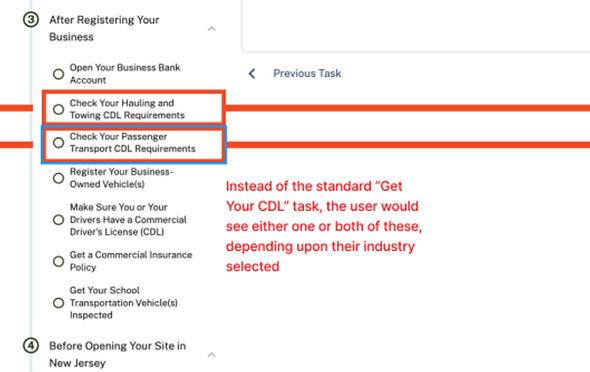
Hauling and Towing Questionnaire

2 task screens possible, depending upon the user's response

The new and improved CDL task screen experience has not been implemented by devs yet.
You can, however, view the planned flow with the questionnaire and new screens here.
Creating a planning doc template for permits and licenses
Utilizing resources we already had and my own experiences, I put together a template to help new and existing content team members more efficiently organize information needed to write licenses and permits.
This template also helped to more quickly onboard new content strategists added to the contract.

